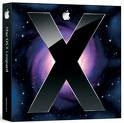
Step 1
Verify that your computer can handle being upgraded to Leopard. Your computer will need to have a processor with an 867 MHz processor, 512 MB of memory, a DVD or CD-ROM drive and 9 GB of available disk space.
Step2
Disconnect any iPods, scanners or other external devices before attempting to install Leopard.
Step3
Insert the Mac OS X Leopard installation DVD into your DVD or CD-ROM drive. Double-click the installation icon that pops up on your desktop. If you prefer, you can insert the DVD and restart your computer. Be sure to select the installation DVD on startup.
Step4
Follow the installer's instructions once the window opens. The installer will upgrade your Mac to Leopard by default,
Step 5
Decide how you want to install Leopard.
Step6
Install Leopard by following the on-screen instructions.
Step7
Restart your computer. Start plugging in your external devices one by one, allowing your computer to recognize them. Test them to make sure they work. If they don't, visit the manufacturer's website in case there are any firmware updates you need to install so your hardware works with Leopard.







No comments:
Post a Comment