1. Switch to the Finder on your Mac and then choose Preferences… from the Finder menu.
2. Once the Preferences window opens make sure you’re viewing the Advanced tab.
3. Check or uncheck the boxes beside:
* Show all filename extensions
* Show warning before changing an extension
* Show warning before emptying the Trash
* Empty Trash securely
4. Make a choice for When performing a search from the drop-down menu:
* Search This Mac
* Search the Current Folder
* Use the Previous Search Scope
Monday, November 30, 2009
Friday, November 27, 2009
Parallels Desktop 4.0 for Mac
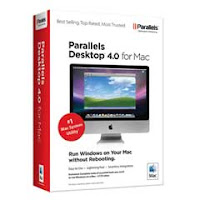
Parallels Desktop 4.0 for Mac comes packed with 50+ additional features and enhancements from the previous version including the ability to drag-and-drop files between desktops.
Check it out
Wednesday, November 25, 2009
App Store
Apple Announces Over 100,000 Apps
Now Available on the App Store
Now Available on the App Store
Monday, November 23, 2009
Sound Off : Nextopia
Be safe on the net. with kids it is a must.
Nexopia is one of those sites parents should be concerned
about. The site is popular among teens few adults venture
here. The search utility you can search anyone in depth
without signing up. When signing up they ask many real personal
questions such as sexual orientation, location, to name a few, scary!
Nexopia does not have the attention to security like Facebook. This
is considered a meat market. And maybe should be avoided!
Nexopia is one of those sites parents should be concerned
about. The site is popular among teens few adults venture
here. The search utility you can search anyone in depth
without signing up. When signing up they ask many real personal
questions such as sexual orientation, location, to name a few, scary!
Nexopia does not have the attention to security like Facebook. This
is considered a meat market. And maybe should be avoided!
Friday, November 20, 2009
ipod Friday: WordPress 2.6

WordPress is the Firefox of content management systems. Extensible and proud of it, the program itself is known for having one of the simplest installations of any content management system.
Check it out
Wednesday, November 18, 2009
Windows 7 activation : Hacked
Hackers have managed to find a way around one antipiracy protections built into Windows 7. The operating system requires users to activate their copy of Windows 7 within 30 days. There is a certain method allows the normal notifications to be turned off.
The software doesn't actually get confirmed as legitimate, but users are able to keep using the product indefinitely
The software doesn't actually get confirmed as legitimate, but users are able to keep using the product indefinitely
Monday, November 16, 2009
Create Your Own Blog Avatar
If you post to blogs and other online forums, you’ll notice that some people have a small image next to their name — that’s known as an avatar.
It can be a logo, a drawing, or a photo.
To create one, go to www.gravatar.com, set up a free account, and upload your small square design in JPG, GIF, or PNG format. Most blogs will then connect your name with your avatar and display it when you post.
It can be a logo, a drawing, or a photo.
To create one, go to www.gravatar.com, set up a free account, and upload your small square design in JPG, GIF, or PNG format. Most blogs will then connect your name with your avatar and display it when you post.
Friday, November 13, 2009
Apple iWork '09
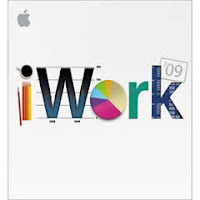
Apple's office productivity suite, is the easiest way to create documents, spreadsheets, and presentations the Mac way!
Check it out
Wednesday, November 11, 2009
Monday, November 9, 2009
Sound Off : Mobile Me
Mobile me, A great service from Apple. Email, online storage,
website design and much more. Individual or family packs are
available.
I have a Mobile Me account and love it! Access through your Mac
or iphone. For more info go to Apple.com
website design and much more. Individual or family packs are
available.
I have a Mobile Me account and love it! Access through your Mac
or iphone. For more info go to Apple.com
Friday, November 6, 2009
ipod Friday: Facebook

Facebook for iPhone makes it easy to stay connected and share information with friends. Version 3.0 gives users a lot more features available at the Facebook site, including RSVP to events, change your profile picture, read and comment on Notes, make friend requests, manage your photos, and much more.
Check it out
Wednesday, November 4, 2009
Windows 7

Windows 7, design and Microsoft don't always go together! Windows 7 users will love the new taskbar and Aero Peek, which are a pleasure to use.
Performance is still hit-or-miss.Windows XP still performs better in some categories.
Windows 7 is much better then Vista. Is Windows 7 is enough for people to abandon Windows XP we will see. Windows 7 is a definitely worth purchasing!
Check it out
Monday, November 2, 2009
Mac Tips: Quickly turn off Mac’s displays
Quickly turn off all of your Mac’s displays? Hit Shift+Ctrl+Eject and all screens will go black instantly.
Subscribe to:
Posts (Atom)






