Safari has offered users hassle free browsing.
HtML rendering and handy features that make surfing
a lot more fun.
Although Safari is a good browser it's inability to go
full Safari 4.0 offers a new sites window which is cool.
It also has all the features that we love about this browser.
Despite its bulk, Safari offers raw power and well crafted
interface. A great browser for both Mac & Windows.
Monday, August 31, 2009
Friday, August 28, 2009
ipod Friday: iphone Overheating
The Tech Specs say: Operating temperature: 32° to 95° F (0° to 35° C). Summers in Greece are long and dry, with temperatures often exceeding extremes of 37°C (99°F).
How to keep your iPhone cool? Take a moist paper towel, folded to the size of the back of the phone. Put it on the back of the phone and ensure that the air can get to it so that the moisture evaporates gradually. You'll need to take the paper towel off from time to time to moisten it again.
How to keep your iPhone cool? Take a moist paper towel, folded to the size of the back of the phone. Put it on the back of the phone and ensure that the air can get to it so that the moisture evaporates gradually. You'll need to take the paper towel off from time to time to moisten it again.
Wednesday, August 26, 2009
Monday, August 24, 2009
Mac Tips: Merge windows in Safari
Safari 4 makes it stunningly simple to combine all those open windows: choose Merge All Windows from the Window menu.
As soon as you let go of the mouse you’ll find all windows except one have been closed. The one that remains now contains all the web pages you previously had open, one per tab.
As soon as you let go of the mouse you’ll find all windows except one have been closed. The one that remains now contains all the web pages you previously had open, one per tab.
Friday, August 21, 2009
Apple TV

Apple TV gives you access to the best in high definition music videos, high definition movie trailers, digital photos, podcasts and anything else in your iTunes library-on demand, in the comforting glow of your widescreen TV.
Check it out
Wednesday, August 19, 2009
Mac OS X 10.5.8 upgrades Safari
Safari, which has been upgraded to v4.0.2, and should now be more accurate when running full history searches.
Monday, August 17, 2009
Sound Off : ical
ical : a must have Mac App. Great Calender which is so much more. loads of features & customizable. You can import other calendar source, create events & print. I use ical
for all my calendar needs. I use outlook for business, and ical for eveything else.
ical is a app i can't live without a must have app!!
ical comes packaged with ilife.
for all my calendar needs. I use outlook for business, and ical for eveything else.
ical is a app i can't live without a must have app!!
ical comes packaged with ilife.
Friday, August 14, 2009
ipod Friday: Skype for iPhone

Skype for iPhone is an app that lets you use the Skype service to send instant messages and make voice calls for free to other Skype users, and to make low-price voice calls to cell phones and landlines around the world
Check it out
Wednesday, August 12, 2009
5 Ways to Speed Up Vista Home
1. Use the MSCONFIG option
2. Disable Sidebar
3. Remove Bloatware
4. Use Good Ol' Disk Cleanup
5. Use the ReadyBoost option
ReadyBoost: Plugging in the thumb drive. Follow these links: Start, Computer, right click on the removable storage device icon, select Properties. Click the ReadyBoost Tab which will show so long as you're device is eligible for this feature, Choose Use this Device and specify the amount of space you want to allocate for this. Click OK.
2. Disable Sidebar
3. Remove Bloatware
4. Use Good Ol' Disk Cleanup
5. Use the ReadyBoost option
ReadyBoost: Plugging in the thumb drive. Follow these links: Start, Computer, right click on the removable storage device icon, select Properties. Click the ReadyBoost Tab which will show so long as you're device is eligible for this feature, Choose Use this Device and specify the amount of space you want to allocate for this. Click OK.
Monday, August 10, 2009
Wii : Wii Sports Resort
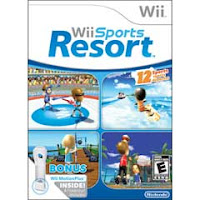
Wii Sports Resort takes the inclusive, fun and intuitive controls of the original Wii Sports to the next level, introducing a whole new set of entertaining and physically immersive activities. With the deep control enhancements of Wii MotionPlus.
Check it out
Friday, August 7, 2009
Sony 6" Touchscreen Reader Digital Book
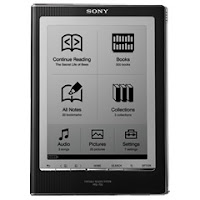
The Sony PRS-700 Reader Digital Book is ultra-compact and lightweight making it perfect for on the go. It boasts an interactive 6" touchscreen display that lets you turn pages with a touch, and E-Ink technology, which makes reading text on the screen feel like you’re reading on paper. And with a large internal memory, you’ll carry a virtual library everywhere.
Check it out
Wednesday, August 5, 2009
Nintendo warns iPhone may damage its sales
Nintendo is now sending an alert that it could be trouble over its next fiscal year as Apple's iPhone and iPod touch might cut into its sales.
Monday, August 3, 2009
Customize Mac Desktop Icons
Step 1 Create, copy or scan an image file into a paint program.
Step 2 Copy the image to the Clipboard by pressing Command-C.
select the icon you want to use the picture with.
Step 4 Open the File menu and choose Get Info, or press Command-I.
Step 5 Click in the box at the upper left corner of the Get Info dialog box.
Step 6 Press Command-V to paste the image into the box, and voilà - your new image will be used for the icon picture.
Step 2 Copy the image to the Clipboard by pressing Command-C.
select the icon you want to use the picture with.
Step 4 Open the File menu and choose Get Info, or press Command-I.
Step 5 Click in the box at the upper left corner of the Get Info dialog box.
Step 6 Press Command-V to paste the image into the box, and voilà - your new image will be used for the icon picture.
Subscribe to:
Comments (Atom)






