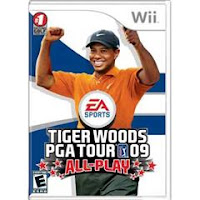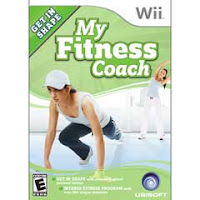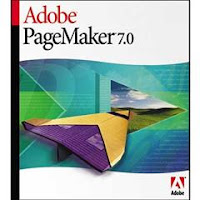Step 1 Insert the Mac OS CD (the one that came with your computer) into the CD-ROM drive.
Step 2 Double-click the Installer or the Install Mac OS icon to install system software on an external drive.
Step 3 After installation is complete, click on the Apple menu and select Control Panels.
Step 4 Select Startup Disk.
Step 5 Locate the icon for your external drive and select it. Close the control panel.
Step 6 Restart your computer. Diagnose and repair away!
Copying the System Folder
Restart your computer. Diagnose and repair away!
Copying the System FolderStep 1 Copy your System Folder onto an external disk drive.
Step 2 Click on the Apple menu and select Control Panels.
Step 3 Select Startup Disk.
Step 4 Locate the icon for your external drive and select it. Close the control panel.
Step 5 Restart your computer. Diagnose and repair away!